- Product Details
- Write a Comment
- Related Products
- After-sales Service
- Reviews (0)
A1 HUD Car Head Up Display:
100% Brand New
Material: ABS
Color: Black
Size: 9.5x8.5x2cm/3.7x3.3x0.8inch
USB Cable Length: 155cm/60.5inch
Connection Line Length: 153cm59.7inch
Screen size: 2.4inch Screen
Application: Universal
Type: Car Gadget
Display: LED Digital
Shape: Oval
Feature: Precise and bright LED digital display
Weight: 0.207kg
Specification:
Working Voltage: DC 8V-18V
Sleeping Current: 40mA
Compass Precision: ±1 degree
Speed range: 0-400KM
Real time precision: the same as satellite
Satellite positioning time: Cold start: 30s; Hot start: 1s
12V Car charger: 1000mA, USB interface
Troubleshooting: When HUD cannot be in the sleep status
Please check if the value of the parameter set is too small, the default value is 10, it is strongly recommended to increase the value of this parameter
For reflection film: Please stick the reflection film on the windscreen
Friendly note: In case of avoiding wasting of reflection film, please do not use the reflective film before checking the HUD host installation location
Display information: vehicle speed, time, speed alarm, driving direction, altitude, number of satellites found to automatic sleep mode. Kilometer and mile switch to switch time zones
Smart Display Function: After vehicle stop for 10s, Head Up Display will automatically switch to satellite time status, and when vehicle start, Head Up Display will automatically switch to the vehicle speed state.
Auto On / OFF: after the vehicle is stopped, 5 minutes automatic shutdown, built-in vibration switch, shut the door of vibration and sound, enough to let automatic start
A1 HUD Installation of Head Up Display:
A1 HUD Step1.
Place wind instrument panel on the HUD, car charger plug is inserted into the cigarette lighter, then connect the head-up display and USB interface, the installation is completed
A1 HUD Step 2.
In the instant energized, the LED of the host will be fully lit, and give a "tick" sound, the host backs to sleeping mode, while the satellite signal icon starts blinking. Host automatically search the satellite signal status, after a few seconds, the host will search one satellite signal, the clock will be displayed in the host window. On receipt of a successful satellite positioning, satellite icon lights off while the satellite signal strength indicator signal lights size.
A1 HUD Car Head Display Note:
Due to the difference between different monitors, the picture may not reflect the actual color of the item. We guarantee the style is the same as shown in the pictures. Thank you!
1x HUD Host;
1x User Manual (English);
1x USB cable;
1x Non-slip Mat;
2x Reflective Film

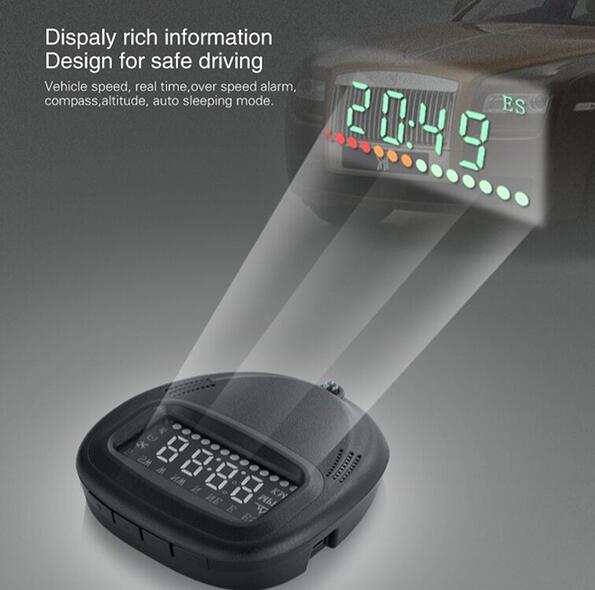
Maybe you also like ...
-
 BMW ISN DME Cable for MSV and MSD..
/pieces
(0) | Orders (5)
BMW ISN DME Cable for MSV and MSD..
/pieces
(0) | Orders (5)
-
 Galletto 1260 ECU Chip Tuning Interface With Multi Languages EOBD Tuning Tools..
/pieces
(0) | Orders (5)
Galletto 1260 ECU Chip Tuning Interface With Multi Languages EOBD Tuning Tools..
/pieces
(0) | Orders (5)
-
 New BMW INPA K+CAN With FT232RQ Chip with Switch..
/pieces
(0) | Orders (5)
New BMW INPA K+CAN With FT232RQ Chip with Switch..
/pieces
(0) | Orders (5)
-
 Best Quality Opcom OP-Com Firmware V1.7 2010 /2014V Can OBD2 for OPEL with Singl..
/pieces
(0) | Orders (5)
Best Quality Opcom OP-Com Firmware V1.7 2010 /2014V Can OBD2 for OPEL with Singl..
/pieces
(0) | Orders (5)
-
 8mm Lens Android IOS Wifi Endoscope with 1m 1.5m 2m 3.5m 5m Cable Iphone Endosco..
/pieces
(0) | Orders (5)
8mm Lens Android IOS Wifi Endoscope with 1m 1.5m 2m 3.5m 5m Cable Iphone Endosco..
/pieces
(0) | Orders (5)





 /
/ 












